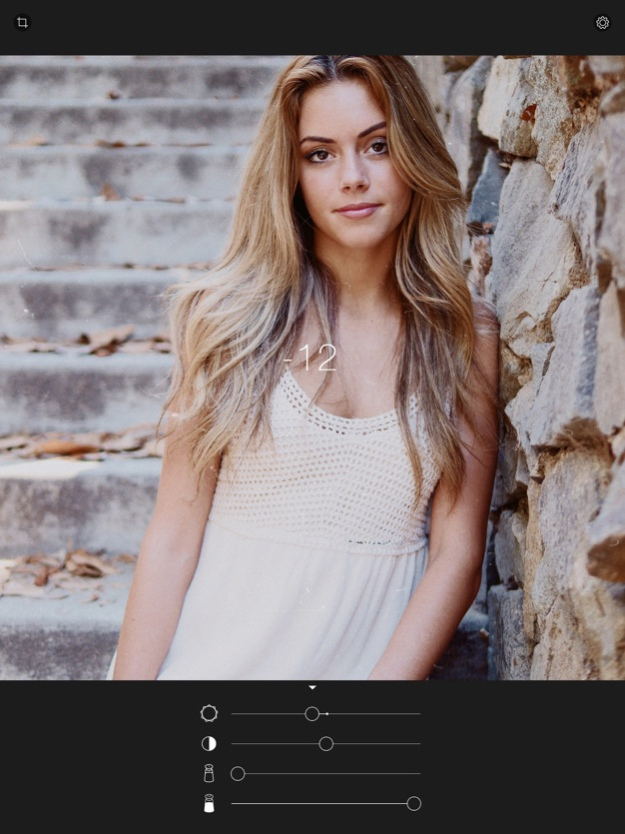RNI Colibri 1.1.49
Paid Version
Publisher Description
SHORT:
This little app has been designed by film photography aficionados to make your digital photos look nicer with minimal editing effort.
Find out more at www.reallyniceimages.com and don't hesitate to email support@reallyniceimages.com if having any issues or suggestions.
LONG:
Use RNI Colibri to magically enhance the colour harmony of your digital photos. Make your colours pop in a subtle and intelligent manner.
RNI Colibri uses the same innovative rendering engine as its sibling RNI Flashback. But unlike Flashback it has been trained on quite a narrow selection of the finest slide scans. This makes for a totally different colour rendering and allows to easily enhance the bland colours of digital.
A picture is worth a thousand words, so please check image samples to find out what this mighty little app can do for you.
Unlock colour. Create an emotional essence in your photography with RNI Colibri.
—
#RNIColibri
Tag your photos with #RNIColibri for a chance to get featured in RNI’s official newsletter, blog and Instagram @reallyniceimages.
Find out more at reallyniceimages.com
Feb 11, 2024
Version 1.1.49
Minor bug fixes
About RNI Colibri
RNI Colibri is a paid app for iOS published in the Screen Capture list of apps, part of Graphic Apps.
The company that develops RNI Colibri is RNI. The latest version released by its developer is 1.1.49. This app was rated by 5 users of our site and has an average rating of 2.8.
To install RNI Colibri on your iOS device, just click the green Continue To App button above to start the installation process. The app is listed on our website since 2024-02-11 and was downloaded 366 times. We have already checked if the download link is safe, however for your own protection we recommend that you scan the downloaded app with your antivirus. Your antivirus may detect the RNI Colibri as malware if the download link is broken.
How to install RNI Colibri on your iOS device:
- Click on the Continue To App button on our website. This will redirect you to the App Store.
- Once the RNI Colibri is shown in the iTunes listing of your iOS device, you can start its download and installation. Tap on the GET button to the right of the app to start downloading it.
- If you are not logged-in the iOS appstore app, you'll be prompted for your your Apple ID and/or password.
- After RNI Colibri is downloaded, you'll see an INSTALL button to the right. Tap on it to start the actual installation of the iOS app.
- Once installation is finished you can tap on the OPEN button to start it. Its icon will also be added to your device home screen.